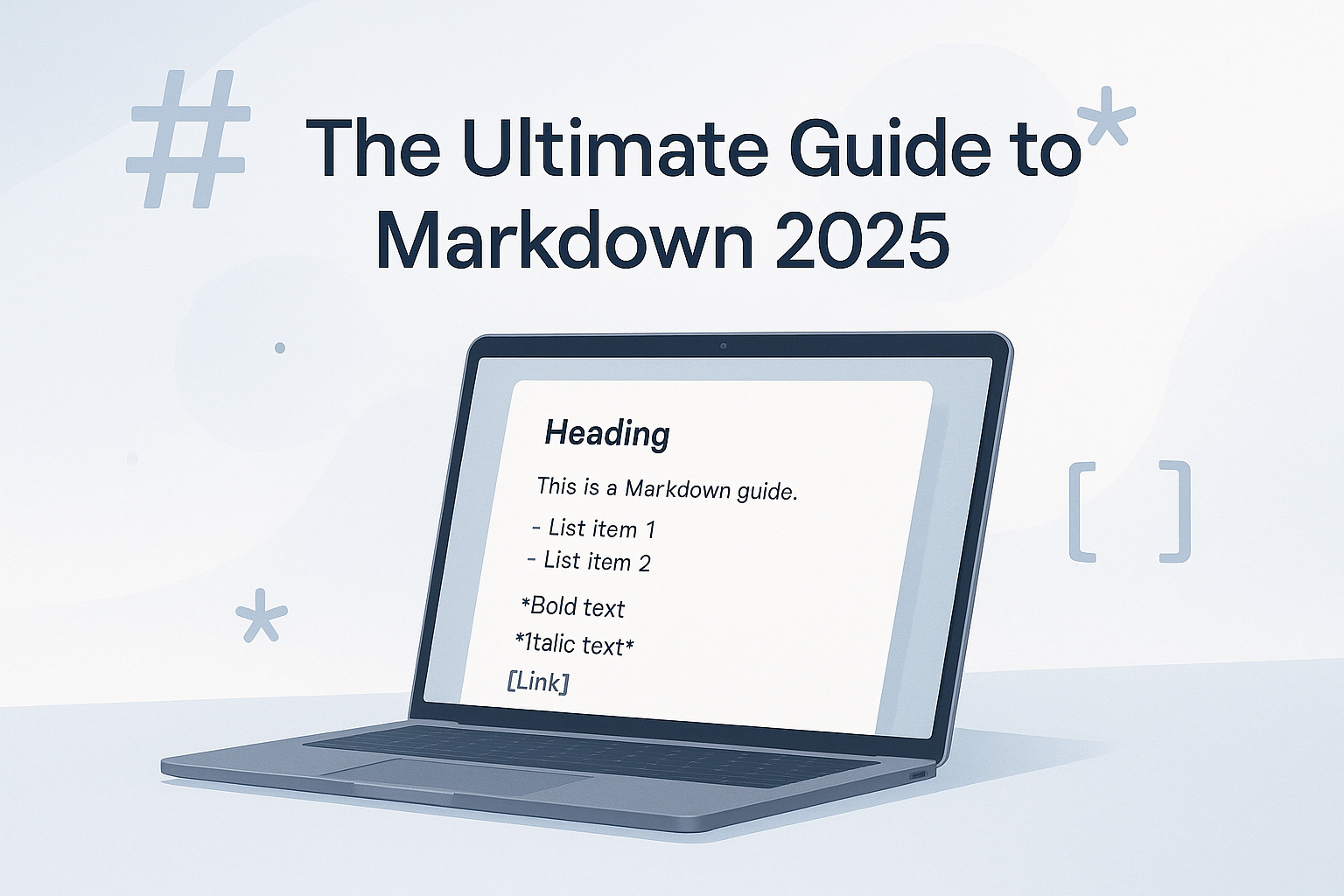In an age where digital note-taking and content creation have become essential skills, Markdown stands out as one of the most elegant and efficient ways to format text. Whether you're a developer documenting code, a writer crafting blog posts, or a student organizing lecture notes, Markdown offers a simple yet powerful solution that keeps you focused on content rather than formatting.
This comprehensive guide will take you from complete beginner to confident Markdown user. By the end, you'll understand not only the syntax but also the philosophy behind Markdown and how to leverage it effectively in your daily workflow.
What is Markdown and Why Should You Care?
Markdown is a lightweight markup language created by John Gruber in 2004. Unlike complex word processors that hide formatting behind buttons and menus, Markdown uses simple, intuitive symbols to structure text. The beauty of Markdown lies in its readability: even without rendering, a Markdown document is easy to read and understand.
The core advantages of Markdown include:
Speed and Efficiency: You never need to lift your hands from the keyboard. No hunting through toolbars or remembering complex keyboard shortcuts. A simple # creates a heading, **text** makes text bold, and you're done.
Platform Independence: Markdown files are plain text, which means they work everywhere. You can open a Markdown file written on a Mac in 2010 on a Windows machine in 2025, and it will work perfectly. No proprietary formats, no compatibility issues.
Future-Proof: Because Markdown is plain text, your files will never become obsolete. Microsoft Word documents from the 1990s can be difficult to open today, but a Markdown file from 2004 opens instantly in any text editor.
Focus on Content: When you write in Markdown, you focus on what you're saying, not how it looks. The formatting is so minimal and intuitive that it becomes invisible, allowing your thoughts to flow freely.
For iPhone and iPad users looking to harness the power of Markdown, LightNotes provides the perfect environment: a fast, private, and beautifully designed app that makes Markdown note-taking effortless.
Part 1: Basic Markdown Syntax
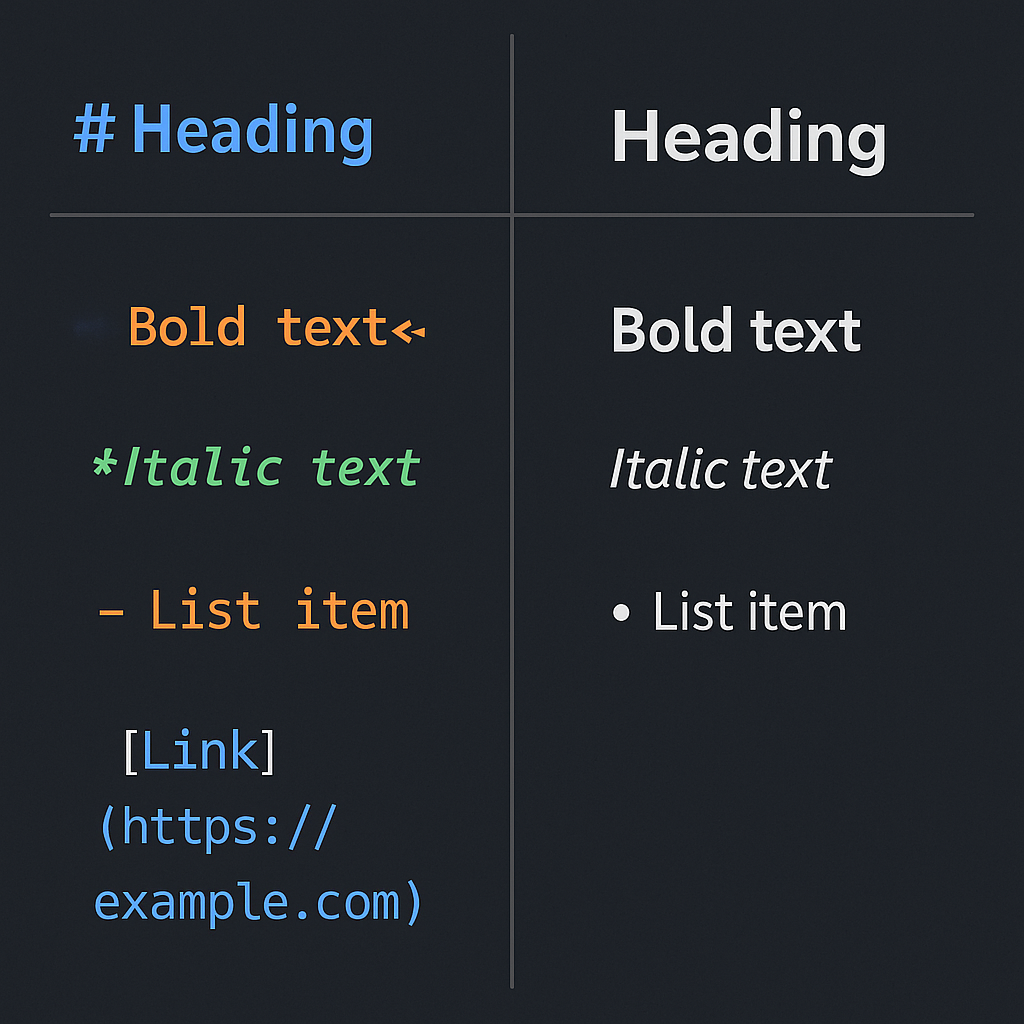
Let's start with the fundamental building blocks of Markdown. These elements will cover 90% of your daily needs.
Headings
Headings structure your document and create hierarchy. In Markdown, you create headings by adding hash symbols (#) before your text. The number of hashes determines the heading level.
# Heading 1
## Heading 2
### Heading 3
#### Heading 4
##### Heading 5
###### Heading 6Best Practice: Always use only one H1 (#) per document, typically for the title. Use H2 for main sections, H3 for subsections, and so on. This creates a logical structure that's easy to navigate.
Text Formatting
Markdown provides simple ways to emphasize text:
**This text is bold**
*This text is italic*
***This text is bold and italic***
~~This text is strikethrough~~The result looks like this: bold, italic, bold and italic, and strikethrough.
Pro Tip: You can also use underscores for emphasis: _italic_ and __bold__. However, asterisks are more commonly used and work better in most parsers.
Lists
Lists are fundamental to organizing information. Markdown supports both ordered and unordered lists.
Unordered Lists:
- First item
- Second item
- Third item
- Nested item
- Another nested itemOrdered Lists:
1. First item
2. Second item
3. Third item
1. Nested item
2. Another nested itemImportant: The actual numbers you use don't matter. You could write 1. 1. 1. for all items, and Markdown will automatically number them correctly. This makes reordering items effortless.
Links and Images
Creating hyperlinks and embedding images is straightforward in Markdown.
Links:
[Link text](https://example.com)
[Link with title](https://example.com "Title text")Images:

The syntax is almost identical—images just have an exclamation mark at the beginning.
Blockquotes
Blockquotes are perfect for highlighting quotes, important information, or callouts.
> This is a blockquote.
> It can span multiple lines.
>
> And even multiple paragraphs.This renders as:
This is a blockquote. It can span multiple lines.
And even multiple paragraphs.
Horizontal Rules
Create visual separation between sections with horizontal rules:
---
***
___All three create the same result: a horizontal line across the page.
Practical Example: Putting It All Together
Here's a complete example that combines these basic elements:
# My Project Notes
## Overview
This project aims to **revolutionize** the way we think about *productivity*.
### Key Features
- Fast performance
- Beautiful design
- Privacy-focused
- No tracking
- Local storage only
### Resources
Check out the [official documentation](https://example.com) for more information.
> "Simplicity is the ultimate sophistication." - Leonardo da Vinci
---
## Next Steps
1. Review the codebase
2. Write tests
3. Deploy to productionTry typing this example in LightNotes to see how beautifully it renders on your iPhone or iPad!
Part 2: Extended Markdown Syntax
Once you've mastered the basics, these advanced features will take your Markdown skills to the next level.
Tables
Tables organize data in a structured, scannable format. The syntax might look complex at first, but it's quite logical.
| Header 1 | Header 2 | Header 3 |
| :--- | :---: | ---: |
| Left aligned | Centered | Right aligned |
| Data 1 | Data 2 | Data 3 |This renders as:
| Header 1 | Header 2 | Header 3 |
|---|---|---|
| Left aligned | Centered | Right aligned |
| Data 1 | Data 2 | Data 3 |
The colons in the separator row control alignment: :--- for left, :---: for center, and ---: for right.
Code Blocks
For developers and technical writers, code blocks are essential. Markdown supports both inline code and multi-line code blocks.
Inline code:
Use the `print()` function to output text.Code blocks with syntax highlighting:
```python
def hello_world():
print("Hello, World!")
```Most Markdown renderers will automatically apply syntax highlighting based on the language you specify.
Task Lists
Task lists are perfect for to-do items and checklists.
- [x] Completed task
- [ ] Incomplete task
- [ ] Another taskThis renders as interactive checkboxes in many Markdown applications, including LightNotes.
Footnotes
Footnotes allow you to add references without cluttering your main text.
Here's a sentence with a footnote.[^1]
[^1]: This is the footnote content.The footnote automatically appears at the bottom of the document.
HTML in Markdown
When Markdown's syntax isn't enough, you can embed HTML directly:
<div style="color: red;">
This text is red.
</div>This gives you ultimate flexibility, though it's best to stick to pure Markdown when possible for maximum portability.
Part 3: Best Practices and Pro Tips

Knowing the syntax is one thing; using it effectively is another. Here are battle-tested best practices from experienced Markdown users.
Structuring Long Documents
For lengthy documents, proper structure is crucial. Always start with a clear hierarchy: one H1 for the title, H2 for major sections, H3 for subsections. This not only makes your document easier to read but also enables automatic table of contents generation in many tools.
Use horizontal rules (---) sparingly to separate major sections. Overusing them can make your document feel choppy.
Writing for Readability
Remember that Markdown files are meant to be readable even in plain text. Keep your lines reasonably short (60-80 characters is ideal) and use blank lines generously to separate paragraphs and sections. This makes the raw Markdown file pleasant to read, even without rendering.
Consistency is Key
Choose one style and stick with it. If you use asterisks for bold, always use asterisks. If you prefer dashes for unordered lists, use dashes consistently. This makes your documents easier to maintain and more professional.
Leverage Markdown for Different Use Cases
For Note-Taking: Use headings to organize topics, task lists for action items, and blockquotes for important information. LightNotes excels at this, providing a distraction-free environment perfect for capturing thoughts quickly.
For Documentation: Use code blocks extensively, create tables for reference information, and link between related documents.
For Writing: Focus on content first, formatting second. Markdown's simplicity helps you maintain flow without getting distracted by fonts and colors.
Part 4: The Best Tools and Apps for Markdown
While Markdown is platform-independent, the right tool can significantly enhance your experience. Here's what to look for in a Markdown editor.
Essential Features
A good Markdown editor should offer live preview so you can see how your formatted text will look, syntax highlighting to make the raw Markdown easier to read, and export options to convert your Markdown to HTML, PDF, or other formats.
Markdown on iOS: Why LightNotes Stands Out

For iPhone and iPad users, LightNotes is the ideal Markdown companion. Here's why:
100% Free: Unlike Bear ($2.99/month) or other premium apps, LightNotes is completely free with no subscriptions, no ads, and no hidden costs.
Privacy-First: Your notes are stored locally on your device. No cloud sync means no data collection, no tracking, and complete privacy. Your thoughts remain yours alone.
Native iOS Performance: Built specifically for iOS using SwiftUI, LightNotes is incredibly fast and responsive. It feels like a natural part of your iPhone or iPad.
Beautiful and Minimal: Four gorgeous themes (Standard, Ocean, Cream, and Orange) let you customize your writing environment without overwhelming you with options.
Face ID Protection: Secure your most private notes with Face ID or Touch ID, adding an extra layer of security.
Multilingual Support: Available in 9 languages including English, Spanish, French, German, Japanese, Korean, Portuguese, Russian, and Hindi.
Whether you're taking quick notes during a meeting, journaling your thoughts, or drafting a blog post, LightNotes provides the perfect environment for Markdown writing on iOS.
Other Notable Markdown Tools
For cross-platform needs, VS Code with Markdown extensions is excellent for developers. Obsidian offers powerful linking and knowledge management features, though it has a steeper learning curve. iA Writer provides a beautiful, distraction-free writing experience across Mac and iOS.
Conclusion: Start Your Markdown Journey Today
Markdown is more than just a formatting language—it's a philosophy of simplicity and focus. By removing the complexity of traditional word processors, Markdown lets you concentrate on what matters: your ideas and your words.
The syntax you've learned in this guide will serve you for years to come. Markdown hasn't changed significantly since 2004, and it won't change dramatically in the future. That's the beauty of simplicity.
Ready to put your new Markdown skills into practice? Download LightNotes from the App Store and experience the best way to write Markdown on iPhone and iPad. It's free, private, and designed specifically for iOS. Start creating beautiful, formatted notes today!